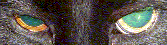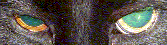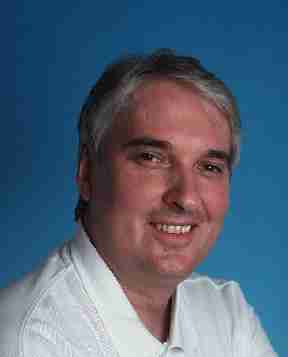
Extreme Veteran
Beiträge: 577
   
| Hallo,
Greiff - 26.03.20 13:22
sendobject ist nicht verfügbar
Kunde unzufrieden - kann nicht mehr bestellen. Unser System läuft nicht mehr
und ich habe keine Idee mehr.
Du kannst alternativ selbst die Mails erzeugen, per Outlook Automation. Hier ein Beispiel, um eine bestehende Datei zu verschicken:
Private Const olFolderOutbox = 4
Private Const olMailItem = 0
Sub SendMyMail()
Dim objOL As Object
Dim objConnect As Object
Dim objMail As Object
On Error Resume Next
Set objOL = CreateObject("Outlook.Application")
If objOL Is Nothing Then 'Outlook is not installed, so exit
MsgBox "Could not create an instance of MS Outlook." & vbCrLf & _
"Is Outlook installed properly?", vbExclamation
Exit Sub
End If
On Error Goto 0
Set objMail = objOL.CreateItem(olMailItem)
With objMail
.Recipients.Add "einer@mail.com"
.Recipients.Add "einanderer@mail.com"
.Body = "Sehr geehrte Damen und Herren, (usw.)"
.Subject = "Mein Bericht"
.Attachments.Add "C:\Temp\DeinReport.pdf"
.Attachments.Add "C:\Temp\DeinAndererReport.pdf"
'.Save '...but do not send
'.SaveAs "C:\Temp\mail.txt", 0 'Save to file system as text
.Send
End With
Set objMail = Nothing
Set objOL = Nothing
End Sub
-----
Gruss - Peter |