|
|
|
Virtual Access DevCon
2022 |
| Date |
April 28+29, virtual in
Microsoft Teams |
| Attendees |
135 registrations from 18
countries, attendance fee was 85,- |
| Organizers |
Karl Donaubauer,
supported by
Peter Doering
and
Philipp Stiefel |
Recordings |
All session recordings are available to
the conference attendees. 3 selected videos are publicly available on Youtube:
|
|
| |
|
|
Microsoft Access Roadmap Update |
Michael Aldridge+Joe Jimenez, Microsoft, Redmond, USA |
+ New Feature Deep Dive: New Microsoft Edge-based Webview2" Forms Control
This session includes a quick roadmap update, and a live demo and discussion on the specs for the new Chromium Edge Webview2 Browser Control for Forms under development. This will replace the IE11 forms control.
The Microsoft team want your feedback on what you think are critical requirements as we focus on this in 2022. |
 Michael Aldridge Michael Aldridge
Principal Product Manager, Access
Microsoft Corporation
 Joe Jimenez, Access Engineer Joe Jimenez, Access Engineer
Microsoft Corporation
|
|
|
|
|
State of the Dataverse Connector |
Maria Barnes,
Barnes Business Solutions,
Minneapolis, MN, USA |
|
The Access team at Microsoft spent the majority of their development efforts since 2020 on the Dataverse Connector. Still in Beta with General Availability
planned for Spring 2022. What is the current status? How does the Dataverse connector work? What do all these efforts mean for us as Access developers?
Field data types, what works and what does not
Prerequisites, what does it need to migrate to Dataverse
Relationships, primary keys, primary names and other differences
Quick run through of a migration
Performance stats during migration and of linked tables from Access forms and queries
Strengths & Weaknesses of the connector |
 Maria is a 4-time Microsoft Office Apps & Services MVP specializing in Microsoft Access. She has a Bachelor of Science in Mathematics & Computer Science and a minor in Business from the University of Illinois. Maria is a 4-time Microsoft Office Apps & Services MVP specializing in Microsoft Access. She has a Bachelor of Science in Mathematics & Computer Science and a minor in Business from the University of Illinois.
Maria has been developing custom software since 1984 and founded Barnes Consulting in 1999, which then became Barnes Business Solutions, Inc. in 2005.
She is the chapter president of the
Access Lunchtime user group and has published over 50 videos on the
Access Lunchtime playlist of the AccessUserGroups.org YouTube site. |
|
|
|
|
Understanding COM |
Mike Wolfe,
Grandjean & Braverman, Prompton, PA, USA |
|
COM is the gateway to a world of possibility in Microsoft Access.
Access and VBA are a powerful combination. But you don't need to limit yourself to just those two technologies. Integrate your programs with Excel, Word, and many other applications through the wonder that is COM. For many Access programmers, COM remains something of a mystery. We know enough to make it work, but often lack the deeper understanding to fix it when it breaks. This presentation will provide you that deeper understanding.
Strap yourself in for an information-packed crash course on COM:
High-level overview of COM
(A few of) The nitty-gritty details:
COM Interfaces: Why not all COM is VBA-friendly
Memory management: The danger of circular references
Early binding vs. Late binding
Automating Excel from Access
Deployment considerations
Building your own COM libraries
|
 Mike is a Microsoft Access MVP who has been developing in Access and SQL Server since 2007. He earned a bachelor's degree in Computer Science from the US Military Academy (West Point) in 2002. Mike is a Microsoft Access MVP who has been developing in Access and SQL Server since 2007. He earned a bachelor's degree in Computer Science from the US Military Academy (West Point) in 2002.
Since 2014, he has served as president and owner of Grandjean & Braverman, Inc., a small software development company specializing in Access applications.
Mike is one of the top 15 all-time contributors in the MS Access topic at StackOverflow (user: mwolfe02). He also writes *daily* about advanced Access and VBA topics on his blog,
nolongerset.com. |
|
twinBASIC Update |
twinBASIC is a modern version of the classic BASIC programming language that is 100% backward compatible with VBA.
twinBASIC made its global debut at last year's Access DevCon Vienna. The overwhelming feedback from that session was along the lines of, "This sounds very interesting, but how does it apply to *me* as an Access developer?" This year's presentation will answer that question. Working outline:
Brief introduction and overview of twinBASIC
Updates on the project's progress over the past year
How to develop in twinBASIC using VS Code and the new twinBASIC IDE
Potential use cases for Access developers *today*
Practical demonstration - creating and using a twinBASIC add-in
|
|
|
|
|
New Access Front-end Deployment Service |
Kevin Bell,
AccessUI, Redmond, WA, USA |
|
Anyone who develops Access applications knows you need to split your database. The data can live on a file share, or better yet in SQL Server, and your Access front-end is ideally copied to each users computer. Running the front-end locally will improve performance and virtually eliminate corruption issues, but how do you effectively push out a new version out to all your users? File share? Email? Script file?
In this session Kevin will give the first public demonstration of a new deployment service, the
appLauncher for Access.
Hosted in Azure, the appLauncher deploys front-ends to your users with a single click, and deploying a new version is as simple as uploading a Zip file. |
 Kevin started working professionally with Access in version 1.0 and has been working with SQL Server since version 4.21. For 15 years he ran a small consulting firm in Colorado that specialized in creating custom data driven applications on Access and SQL Server. Kevin started working professionally with Access in version 1.0 and has been working with SQL Server since version 4.21. For 15 years he ran a small consulting firm in Colorado that specialized in creating custom data driven applications on Access and SQL Server.
In 2008 he joined the Microsoft Access Team as a test engineer, working on the Access 2010, 2013 and 2016 releases. Kevin is currently working for a large consulting firm building equity compensation systems for big tech companies.
In his free time he enjoys cycling, playing baseball and someday being able to travel the world again searching for the perfect pint of ale. |
|
|
|
|
Access Studio Managing your queries |
Chris Arnold,
SMEDataSolutions, UK |
|
Access Studio has been developed to overcome many of the shortcomings of the Access QBE and introduce new features similar to those found in SQL Server Management Studio. It can be run as a library file to any existing project or the professional version can be run as a standalone application to manage multiple applications plus additional features.
Features include:
SQL formatting colour and layout
View of available tables and fields
Double click to insert table and field names
Ability to add line and block comments
Ability to see results of a select query in the same window (up to five)
Execute multiple queries at the same time
Execute a highlighted selection of code
Highlight searched for text
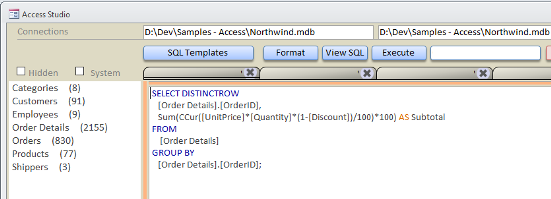 |
 Chris is a qualified management accountant who was a finance director of a number of companies.
His first introduction to programming was in the mid 70s to create a production control program on an Apple
IIe using UCSD Pascal. Chris is a qualified management accountant who was a finance director of a number of companies.
His first introduction to programming was in the mid 70s to create a production control program on an Apple
IIe using UCSD Pascal.
After that, accountancy became his primary direction of travel until he started a business in the mid 90s and needed to develop some bespoke solutions to meet the new companys requirements. It was at this point he discovered Access 97 and has continued to work with it and its successors ever since.
In early 2000, he sold the business and moved into full time contracting/consulting primarily in the arena of resolving conflicts between different corporate systems which were creating losses in the business. To date he has identified around £1/2 billion of annual savings across many clients. |
|
|
|
|
Word Automation in-depth |
Crystal Long,
MsAccessGurus, USA |
|
Create professional Word documents from scratch using Word Automation. Write data and text, format, save, and open the finished document with VBA.
We often want to make datasheets look nicer and have many of them in one report. A great way to do this is by creating a Word document with lots of pages and tables.
Make a new Word document, set margins, and define styles
Create a Word table with data from a recordset
Get comfortable with the Word object model
Write and format text in paragraphs, tables, headers, bookmarks,
captions, and hyperlinks
Learn how to use and set ranges
Create a Table of Contents, and List of Tables
Define header with dynamic text to show at the top of each page
Insert, position, etc. images in Word documents |
 Crystal Long has been using and developing with Access a long time, and Word even longer since it was available in the DOS days.
She connects 1-on-1 and guides developers as they're building applications, and teaches in virtual classrooms. Crystal Long has been using and developing with Access a long time, and Word even longer since it was available in the DOS days.
She connects 1-on-1 and guides developers as they're building applications, and teaches in virtual classrooms.
On her website, MsAccessGurus.com, you can find free code, tools, videos, and articles. On her YouTube channel,
LearnAccessByCrystal, you'll find lots of Access videos and some about other Office topics. On forums, she is 'strive4peace'. She is also a long-time Access MVP. |
|
|
|
|
Annotating Google Maps |
Colin Riddington,
Mendip Data Systems, Somerset, UK |
|
This session will demonstrate ways of annotating downloaded static Google Maps to personalise these for your clients.
Topics to be covered will include the use of:
Marker points e.g. to mark client locations or nearby places
Lines joining 2 or more points e.g. to indicate routes between
locations
Circles around a location e.g. to show places of a specified type
within a specified distance
Boundary shapes e.g. to show postcode or regional boundaries
All annotations are added as additional map layers using code as part of the URL used to generate the map.
The session will also explain how to overcome issues caused by the 2083-character URL limit using the current web browser control based on IE (whilst we continue to wait for the new Chromium Edge browser control). |
 Access developer for over 20 years starting with Access 97. Many years teaching in secondary schools including responsibility for data analysis.
I initially created Access apps for my own use and later for all staff in a number of UK schools. Access developer for over 20 years starting with Access 97. Many years teaching in secondary schools including responsibility for data analysis.
I initially created Access apps for my own use and later for all staff in a number of UK schools.
My website Mendip Data Systems include many Access articles, example apps,
sample code and security challenges, together with commercial applications for businesses, schools and developers.
My focus is on stretching the boundaries of what can be achieved using Access. |
|
|
|
|
VBA Tips and Tricks |
Alessandro Grimaldi,
AlessandroGrimaldi.com,
Frankfurt, Germany |
|
Constantly experimenting and in search of something unusual, funny or simply useful, through the years I have collected quite a number of VBA snippets. Some are original, some are adapted from what I found on the Web. This time I will show you a bunch of these "VBA pills", as I like to call them, showing tricks and techniques you might not know yet.
Some of the topics:
Hardware info (computer, memory, hard disks, monitors)
Tools: magnifier, screenshots, webcam, whatsapp
Zip files: zip, unzip, file counting
Working with records: delete duplicates, get next record ID
Working with files: read a whole folder, shorten a path |
 A programmer since 1983, VBA since 1998, for several years Alessandro was consulting for the United Nations in different countries (Italy, Afghanistan, North Korea, Ethiopia, Austria), creating dozens of Office applications, from simple automation tools to corporate level, multiuser, Oracle based applications. A programmer since 1983, VBA since 1998, for several years Alessandro was consulting for the United Nations in different countries (Italy, Afghanistan, North Korea, Ethiopia, Austria), creating dozens of Office applications, from simple automation tools to corporate level, multiuser, Oracle based applications.
Since 2014 he lives in Frankfurt where for five years he worked as a VBA developer for the European Central Bank. |
|
|
|
|
Themes
Click Style into your Applications |
Peter Cole,
ThemeMyDatabase, UK |
|
Since 2010 Themes are included in Access. They are not only about color properties like Background 1, Lighter 40%... but you can do things like changing all colors in a database with a single click! Since MSFT does not provide any slick tools for Themes,
Peter has developed the free database ThemeMaker and the commercial add-in ApplyStyle for this purpose.
Introduction to Themes, why they are good and why they never became popular
How ThemeMaker db improves the use of Themes
How the ApplyStyle add-in gives old Northwind a 2016 look
Analyse used fonts, colors and pictures in the existing db
Creating a new style for a different look
Update all pictures/icons as Shared pictures
Simply add icons to buttons
Automatically create a template form with selected properties
The result is a consistent, centrally controlled design that can be applied to the entire database or any part of it with a few mouse clicks. |
 Peter is an Access developer, who has worked with Access since version 2, intersperced with CAD/CAM developments and macro programming on multiple version of
Unix.
He has developed an Access based manufacturing system for control desk panels incorporating a COM package for nesting, calls to graphics packages to incorporate color images and output of CNCcode. Peter is an Access developer, who has worked with Access since version 2, intersperced with CAD/CAM developments and macro programming on multiple version of
Unix.
He has developed an Access based manufacturing system for control desk panels incorporating a COM package for nesting, calls to graphics packages to incorporate color images and output of CNCcode.
He aims to try and dispel many of the myths about Themes in Access and provide
tools to make their use easier. |
|
|
|
|
Practical Tools for Access |
Various presenters |
|
A gourmet selection of free and
commercial tools
mostly presented by the authors |
|
Northwind 2.0 progress report on
the total rewrite
Continuous datasheets
combine the advantages of datasheet and
continuous form
API 32-bit to
64-bit updater
update existing API calls to work with 64-bit
Translate &
Speak
a translation and speech tool for >100 languages |
Tom van Stiphout, Kinetik IT
Chris Arnold,
SMEDataSolutions
Peter Cole,
ThemeMyDatabase
Colin Riddington,
Mendip Data Systems |
|
|
|
|
|
|

