|
|
|
The third Access DevCon Vienna took place on April 27+28, 2019. It included presentations by
the Microsoft Access product team and developers from Europe and the USA. We had
a 50+
attendees from 21 countries.
|
|
This was the agenda in April 2019: |
| |
|
|
Access Update by the Product Team |
Michal Bar + Mike Sullivan, Microsoft, Redmond, USA |
Two members of the Microsoft Access product team came over from Redmond to
attend the conference and keep us up-to-date with a short presentation about
the latest news and plans for the product.
They were there to discuss with all attendees, answer questions, hear feature
requests and pain points and learn about your Access work, applications and
initiatives. |
 Michal
is a program manager in Microsoft and the product lead and champion for Access
since 2014. Prior to Microsoft, Michal spent 10 years at Intel’s mobile
division, mainly focused on SQL based solutions for microprocessors validation
processes. She has served as a press non-commissioned officer in the IDF, and
holds a B.Sc. in Information Systems engineering from the Technion institute of
Technology in Israel. She feels honored to be part of the Access team, with the opportunity to make an impact on the product and millions of
engaged customers all over the world. Michal
is a program manager in Microsoft and the product lead and champion for Access
since 2014. Prior to Microsoft, Michal spent 10 years at Intel’s mobile
division, mainly focused on SQL based solutions for microprocessors validation
processes. She has served as a press non-commissioned officer in the IDF, and
holds a B.Sc. in Information Systems engineering from the Technion institute of
Technology in Israel. She feels honored to be part of the Access team, with the opportunity to make an impact on the product and millions of
engaged customers all over the world.
Mike is a software engineer on the Access team. He has tested or written code in almost every part of the product, from the UI shell all the way down to the data engine and Access’ ODBC connectivity components. His most recent work includes the UI refresh to Access document tabs, the addition of support for the Japanese calendar’s new era, and the new chart control that was added to Access last year. |
| |
|
Integrating PowerApps and Flow
in your existing Access
Application |
Alexandru
Tofan (LI), Microsoft, Bucharest, Romania |
|
Imagine the frequent situation where a company has an Access application with a
SQL Server backend on premises and now there's a need to extend its use to field workers on iOS, Android, and Windows devices.
How can we handle this with modern Microsoft tools?
• Building a PowerApps application to enable field workers
• Building a Flow to leverage the SQL Server connector
• Error handling in Flow
• Triggering flows from PowerApps or Access
• Connecting PowerApps and Flow to your existing SQL Server on-prem
database to store field data |
 Alexandru started to use Access at his first job where he had to use a template to create mdb files containing land and building registration data. He has been using Access ever since, both as an end user and developer.
Alexandru started to use Access at his first job where he had to use a template to create mdb files containing land and building registration data. He has been using Access ever since, both as an end user and developer.
He is currently working for Microsoft as a Senior Technical Support Engineer for PowerApps and Flow, helping companies integrate PowerApps and Flow in their business processes. |
|
|
|
|
A Star is born: The Access Layout Grid |
Anders Ebro, Exacto, Copenhagen, Denmark |
|
You removed it a hundred times, now you will love it!
With Access 2007 the layout grid was introduced, but without any real promotion from Microsoft it did not get the attention it deserved. So come learn what the
grid can do for you:
• Padding, margins, grid lines, resizing, anchoring and control hiding
• Automated code applied to the grid and a bit of class library magic
• Add 1-click sorting to the form, with just a single line of code
• Turn it into a user friendly search form with a few lines of code
• You can even make the controls in a continous form resizeable! |
 Originally an engineer with a degree in Applied Physics, Anders started working with Access in 2008 and hasn’t looked back since. Originally an engineer with a degree in Applied Physics, Anders started working with Access in 2008 and hasn’t looked back since.
Anders has made applications ranging from Requirement Tools to financial depreciations, and has been an Access MVP for 4 years.
On his blog www.TheSmileyCoder.com you can find several code samples for treeviews, change tracking, and error/crash reporting. |
|
|
|
Access + SQL Server,
Managed Code and the Web |
Tim Getsch,
COMC, Redmond, WA, USA |
|
Learn how COMC.com has used Microsoft Access to grow from a garage startup into the world’s largest consignment service for trading cards.
Startups need to rapidly innovate. When used properly, Access can be one of the best tools to enable rapid innovation.
However, mature businesses require the ability to also adapt to new technology.
This session will dive into how we use Access in our technology stack, when we move beyond Access,
and what best practices and tools we use to integrate with other technologies or to migrate some things out of Access.
You will learn the following:
•
The easiest and safest way to call SQL Server stored procedures and functions from VBA
•
Several techniques for calling C# or VB.Net from VBA
•
How to use REST APIs to share logic between Access and websites |
 Tim is a former member of the Microsoft Access team. In 2007 he left Microsoft to focus on his childhood passion.
Today, Tim and more than 100 of his employees get to make their living from the trading card industry.
COMC.com makes it safe and easy for collectors to enjoy their hobby without the hassle.
Tim is a former member of the Microsoft Access team. In 2007 he left Microsoft to focus on his childhood passion.
Today, Tim and more than 100 of his employees get to make their living from the trading card industry.
COMC.com makes it safe and easy for collectors to enjoy their hobby without the hassle.
One of Tim’s favorite hobbies is collecting basketball cards of NBA players that he has played with or against.
His other passions include electric assist bicycles and electric cars… specifically the self-driving ones. ;) |
|
|
|
|
GDPR with Access |
Karl Donaubauer,
donkarl, Vienna,
Austria |
|
Since May 2018 the General Data Protection Regulation has been in force
in the European Union and for everyone in the world with customers in the EU market.
GDPR is all about personal data which is present in almost every Access application. So Access developers are a target like Google or
Facebook and you will have to pay the 20 million/4% turnover fine if... you miss this presentation.
;-)
• Access' position or .accdb between filing systems, spreadsheets and server
db
systems
• The Access developer's duties as data controller and data processor
• Technical and organisational measures (TOMs) you have to apply in
real-world scenarios
• How can an Access application manage GDPR's "special categories" i.e. sensible data
• What should your "record of processing activities" look like
• The rights of the data subject (information, rectification, erasure
etc.) implemented with Access |
 Karl
is an Access developer and MVP. Considering GDPR a friendly beast and
business opportunity he withdrew all his money from the bank to pay a
course, a ton of books and an exam to become a certified data protection officer. Karl
is an Access developer and MVP. Considering GDPR a friendly beast and
business opportunity he withdrew all his money from the bank to pay a
course, a ton of books and an exam to become a certified data protection officer.
Since then he has presented on GDPR and has helped clients in Austria and Germany to adapt their database applications and
other parts of their
administration to the new requirements. |
|
|
|
|
Build or Buy? |
Armen Stein,
J Street,
Bellevue, USA |
|
How to choose between custom and packaged software.
Custom software projects should always start with a question – is there already a package that will do what you need?
Our customer shouldn’t incur the entire cost of a system if there’s a package where the cost is being spread across many customers.
There are many pros and cons to consider – Armen will take you through them so that you can help your customer make the right choice. |
 Armen is the founder and president
of J
Street Technology, a Microsoft Partner
located near Seattle. J Street is a team of developers with expertise in
building custom Access desktop and ASP.NET web applications. He is an MCP, Access MVP and has spoken at many
conferences and user groups around the world.
Armen is the founder and president
of J
Street Technology, a Microsoft Partner
located near Seattle. J Street is a team of developers with expertise in
building custom Access desktop and ASP.NET web applications. He is an MCP, Access MVP and has spoken at many
conferences and user groups around the world.
His other interests include travel, photography,
Kauai, backgammon, movies and driving his 1969
Ford Bronco in the sun. |
|
Sleep: A Powerful Development Tool |
|
“I’ll sleep when I’m dead!” “I’ll pull an all-nighter!” There are many examples in our culture about the need for sleep being a weakness, and something to be resisted.
We often admire people that operate with little sleep, and consider people that get enough sleep “lazy”.
But recent science is revealing the real reasons why we sleep, and the physical and mental benefits that good sleep provides.
Armen will review the latest findings and show you how getting enough sleep will enhance your health and work. |
|
|
|
|
Modern Software Quality with Access+VBA |
Philipp Stiefel,
pstiefel.de, Hofheim, Germany |
|
Access/VBA applications have a tainted reputation in the general developer community: poorly designed, badly structured, hard to maintain, suffering from low code quality.
Sure, VBA and the VBE have hardly been updated for 20 years and Access limits application design options.
But what about us, the Access developers? Do we use the shortcomings of our tools as an excuse to be lazy and stick to practices from the Elder Days without questioning their value in today’s software world?
Let’s talk about quality standards and methods like…
•
Coding standards
•
Naming conventions
•
Clean Code
•
Automated code quality checks
•
Automated testing
•
Source Code Control
•
Continuous Integration/Delivery
•
Quality and maintenance measures
What should Access/VBA developers know and adopt despite or because of their outdated toolset to build quality software? |
 Philipp is working with Access for almost 20 years now. He runs his small consultancy for bespoke software and technical counselling for almost as long. Amongst other community contributions, he was awarded Microsoft MVP for his
website about Access and VBA.
He is the creator of Ivercy, a source code control add-in for Access, and has more recently acquired a taste for recording
Access + VBA related videos. Philipp is working with Access for almost 20 years now. He runs his small consultancy for bespoke software and technical counselling for almost as long. Amongst other community contributions, he was awarded Microsoft MVP for his
website about Access and VBA.
He is the creator of Ivercy, a source code control add-in for Access, and has more recently acquired a taste for recording
Access + VBA related videos. |
|
|
|
|
Much ADO about Not(h)ing |
Kevin Bell,
msaccesstocloud, Redmond, WA, USA |
|
Shakespeare or Microsoft - it's all about love and hate, announcements and withdrawals, with overall confusion abounding.
OLEDB+ADO were once touted as the future, then a decade later OLEDB was declared obsolete, but how did this effect ADO?
OLEDB has recently been resurrected with the release of the Microsoft OLEDB Driver for SQL Server, so should we all be jumping on OLEDB bandwagon again?
What about the good old ODBC driver? What's the current situation and why, where and how should Access developers use ADO now, and in the years to come? In this topic we will explore:
• DAO vs. ADO - a history and modern comparison
• New changes? The latest OLEDB drivers and enhancements
•
Why use ADO from Access to connect to SQL Server/SQL Azure?
•
Real world samples, cool tricks and classes for the efficient use of ADO against Azure |
 Kevin started working professionally with Access in version 1.0 and has been working with SQL Server since version 4.21.
For 15 years he ran a small consulting firm in Colorado that specialized in creating custom data driven applications on Access and SQL Server.
In 2008 Kevin joined the Microsoft Access Team as a test engineer, working on the Access 2010, 2013 and 2016 releases.
Kevin is now helping companies migrate their Access backends to the cloud.
In his free time Kevin enjoys traveling the world searching for the perfect pint of ale.
Kevin started working professionally with Access in version 1.0 and has been working with SQL Server since version 4.21.
For 15 years he ran a small consulting firm in Colorado that specialized in creating custom data driven applications on Access and SQL Server.
In 2008 Kevin joined the Microsoft Access Team as a test engineer, working on the Access 2010, 2013 and 2016 releases.
Kevin is now helping companies migrate their Access backends to the cloud.
In his free time Kevin enjoys traveling the world searching for the perfect pint of ale. |
|
|
|
|
Tool Gems Unearthed |
Ynte Jan Kuindersma,
bird, Haren, The Netherlands |
|
There are built-in features in Access
that have been clumsy for ages and some urgently needed for common tasks are completely missing. They never existed or were deprecated. In addition some tools/tool authors have disappeared over the years. Therefore Ynte Jan presents a variety of tools which fill existing gaps and thus can make our lifes easier. Selection criteria: handy, up-to-date, not commonly known, affordable.
• Package and install Access applications impressively
• Manage linked tables efficiently in several versions of Access
• Search and Replace text in all Access objects
• Create and edit shortcut menus even better than in the old days
• Get a richer query design environment especially in the poor SQL view
• ...selection is still in progress... |
 Since the 80s Ynte Jan has worked as developer and trainer. He's extremely solution-oriented and chooses his tools accordingly, be it Visual Studio, Access, SQL Server, Power BI or not from MS.
Since the 80s Ynte Jan has worked as developer and trainer. He's extremely solution-oriented and chooses his tools accordingly, be it Visual Studio, Access, SQL Server, Power BI or not from MS.
He has conducted many trainings and presentations in the Netherlands, Germany and Austria. Not least very often at our German conferences
AEK and
SNEK. |
|
|
|
|
Location, Prices |
|
|
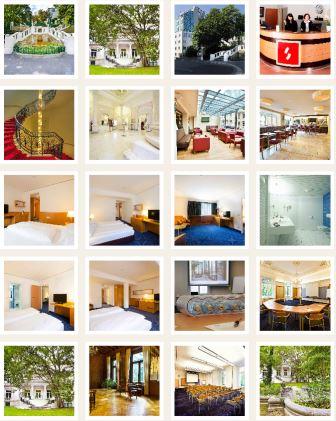
Sat/Sun April 27+28, 2019 at
Hotel Strudlhof, 1090
Vienna
• Conference fee € 390,-
incl. all taxes
• DevCon evening (optional) € 45,-
• Single room in the event hotel € 93,- incl.
breakfast (double 103,-)
|
|
|
|

